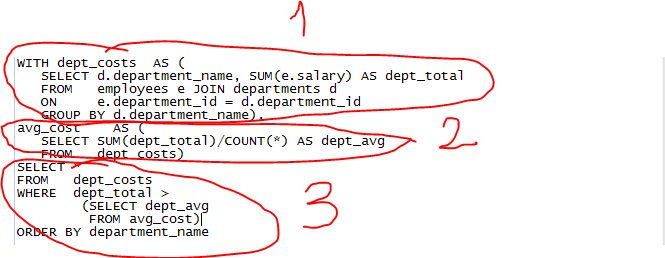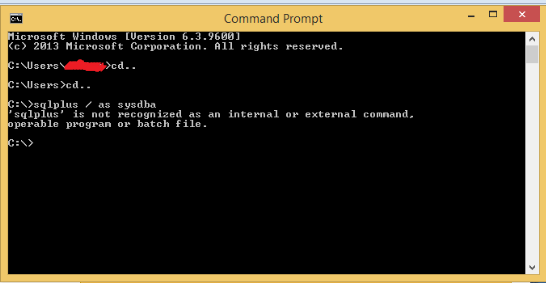Here I have database configuration step by step;
When i configure a database, i used instrunctions written on a book which is written in Turkish Language. I want to advertise this book at end of all pictures because it is worth to do it. It is a good one for beginners. Simple,Readable,Understandable
When the subject comes to set up and configurations issues,it is significant. You need to do each step correctly and you need to be aware of what each step means.
1-)Click on the next button
2-)Click on the next button
3-)Here we are choosing what kind of reason we are creating this database for.The choosen option is for Online Transaction Processing.
4-)We write the global name of database,we can write also SID(System Identifier) name with global name but in RAC (Real Application Clusters) it has to be given differently. But with single instance configuration these names might be same.
5-)We set Oracle Enterprise Manager console in here. OEM(Oracle Enterprise Manager) can be load and configured later too. We do not do any action on Automatic Maintenance Task.
6-)Here we have the most administrative users. Instead writing password for each user,we defined same password for all of them.
7-)Here we might have an error telling us that password does not match Oracle recommended password complexity policy. You can change it but clickin on no will take you another step.
8-)Here we are choosing Storage Type.This is also asked while deinstalling database.I created a folder named data_DBHAMDI under my ORACLE_HOME path.
9-)Due to instructions on book i did not clicked on these two options which will be explained next book.
10-)I did something reverse than the book i followed at this step. I used Sample Schemas and i clicked on this option. Because i need HR tables which come with sample schema tables.It will consume
11-) Automatic Memory Management was selected and we let oracle to manage it.We could also specify PGA and SGA. We can do all later.
12-)We chose character set of database.It is 'WE8ISO8859P9'
13-)It can be seen where data files,control files and online redo log files are stored at picture shown below and the locations are possible to be changed.As defaults,two copy control files are created.It is likely to create more than one control file. It is also likely to be able to change the sizes of redlog files and add new ones.It is also possible to do same instructions after database configuration.
14-)Click on Create Database and Finish
15-)Click on OK.
16-)After completing configuration,another screen will be shown which tells database configuration details.
It is possible to unlock users and password change from Password Management.Enterprise Manager links are also given (Database Control URL)
Buy it! It will be helpful!
By the way ; I do not know who the author is personally. (Footnote)